Round Functions in Excel: Excel provides a number of functions for rounding numbers. These functions can be used to round numbers to a specific number of decimal places, to the nearest integer, or to a specific multiple.
This chapter illustrates three functions to round numbers in Excel. ROUND, ROUNDUP and ROUNDDOWN.
Before your start: If you round a number, you lose precision. If you don’t want this, show fewer decimal places without changing the number itself.
Round
The ROUND function in Excel rounds a number to a specified number of digits. The ROUND function rounds up or down. 1, 2, 3 and 4 get rounded down. 5, 6, 7, 8 and 9 get rounded up.
1. For example, round a number to three decimal places.
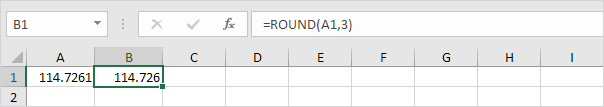
Note: 114.7261, 114.7262, 114.7263 and 114.7264 get rounded down to 114.726 and 114.7265, 114.7266, 114.7267, 114.7268 and 114.7269 get rounded up to 114.727.
2. Round a number to two decimal places.

3. Round a number to one decimal place.

4. Round a number to the nearest integer.
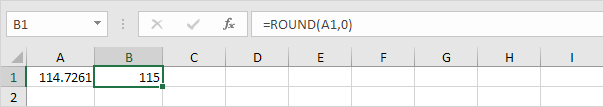
5. Round a number to the nearest 10.

6. Round a number to the nearest 100.

7. Round a number to the nearest 1000.

8. Round a negative number to one decimal place.

9. Round a negative number to the nearest integer.

Round Up
The ROUNDUP function in Excel always rounds a number up (away from zero). 1, 2, 3, 4, 5, 6, 7, 8 and 9 get rounded up.
1. For example, round a number up to three decimal places.

Note: 114.7261, 114.7262, 114.7263, 114.7264, 114.7265, 114.7266, 114.7267, 114.7268 and 114.7269 get rounded up to 114.727.
2. Round a number up to two decimal places.

3. Round a number up to one decimal place.

4. Round a number up to the nearest integer.

5. Round a number up to the nearest 10.

6. Round a number up to the nearest 100.

7. Round a number up to the nearest 1000.

8. Round a negative number up to one decimal place.

Note: remember, the ROUNDUP function rounds a number up (away from zero).
9. Round a negative number up to the nearest integer.
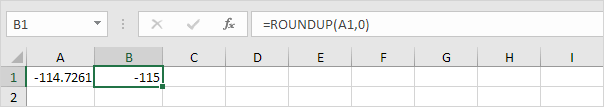
Note: again, the ROUNDUP function rounds a number up (away from zero).
Round Down
The ROUNDDOWN function in Excel always rounds a number down (toward zero). 1, 2, 3, 4, 5, 6, 7, 8 and 9 get rounded down.
1. For example, round a number down to three decimal places.

Note: 114.7261, 114.7262, 114.7263, 114.7264, 114.7265, 114.7266, 114.7267, 114.7268 and 114.7269 get rounded down to 114.726.
2. Round a number down to two decimal places.
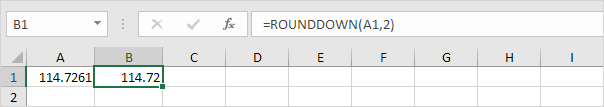
3. Round a number down to one decimal place.

4. Round a number down to the nearest integer.
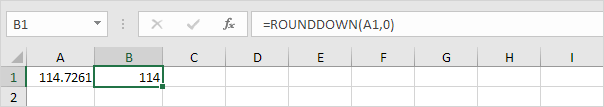
5. Round a number down to the nearest 10.

6. Round a number down to the nearest 100.

7. Round a number down to the nearest 1000.
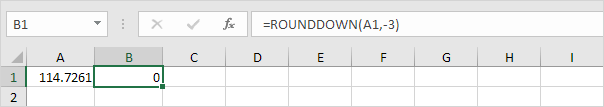
8. Round a negative number down to one decimal place.

Note: remember, the ROUNDDOWN function rounds a number down (toward zero).
9. Round a negative number down to the nearest integer.

Note: again, the ROUNDDOWN function rounds a number down (toward zero).
Tips
- When using the round functions, it is important to note that the number of decimal places specified is the number of digits that will be displayed after the decimal point. For example, if you use the ROUND function to round a number to two decimal places, the number of digits after the decimal point will be two, even if the number itself has more than two digits after the decimal point.
- The round functions can also be used to round numbers to the nearest integer. To do this, simply specify a value of 0 for the number of decimal places.
- The round functions can be used to round numbers to a specific multiple. To do this, simply specify the multiple for the number of decimal places.
Conclusion
Excel’s round functions are a powerful tool that can format numbers in a variety of ways. By understanding how these functions work, you can easily round numbers to the desired level of precision.
| Next Chapter: Formula Errors |