The most used functions in Excel are the functions that count and sum. You can Count and Sum based on one criteria or multiple criteria.
Count and Sum
To count the number of cells that contain numbers, use the COUNT function.
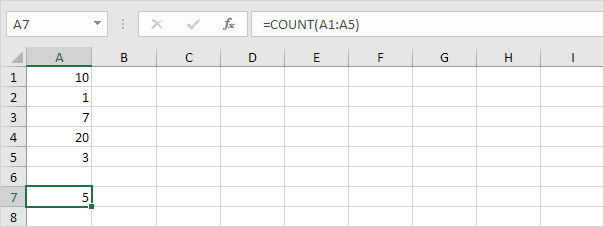
Note: to count blank and nonblank cells in Excel, use COUNTBLANK and COUNTA.
Countif
To count cells based on one criteria (for example, greater than 9), use the following COUNTIF function.
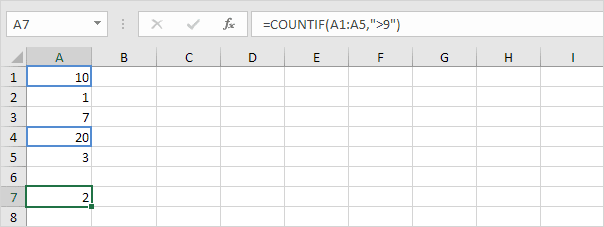
Note: visit our page about the COUNTIF function for many more examples.
Countifs
To count rows based on multiple criteria (for example, green and greater than 9), use the following COUNTIFS function.
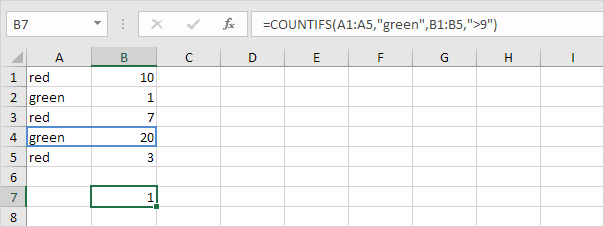
Sum
To sum a range of cells, use the SUM function.
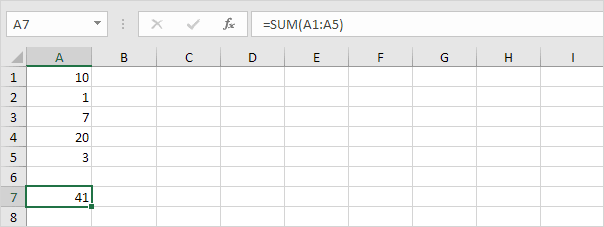
Note: visit our page about the SUM function for many more examples.
Sumif
To sum cells based on one criteria (for example, greater than 9), use the following SUMIF function (two arguments).
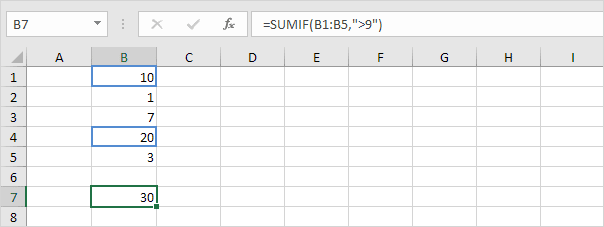
To sum cells based on one criteria (for example, green), use the following SUMIF function (three arguments, last argument is the range to sum).
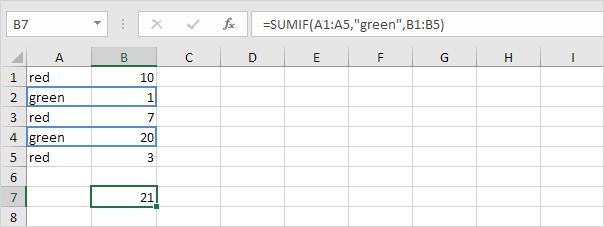
Note: visit our page about the SUMIF function for many more examples.
Sumifs
To sum cells based on multiple criteria (for example, circle and red), use the following SUMIFS function (first argument is the range to sum).

General note: in a similar way, you can use the AVERAGEIF function to average cells based on one criteria and the AVERAGEIFS function to average cells based on multiple criteria.
COUNT and SUM
Here are some additional tips for using the COUNT and SUM functions:
- You can use the these functions in a variety of ways to analyze data in Excel. For example, you could use them to create charts and graphs, or to generate reports.
- You can also use the COUNT and SUM functions to automate tasks in Excel. For example, you could create a macro that uses the COUNT function to count the number of cells that contain data in a worksheet.
- These functions are just two of the many powerful functions that are available in Excel. With a little practice, you can use these functions to create powerful and informative spreadsheets.
| Next Chapter: Logical Functions |